Find a Sample Ballot
Find a sample ballot based on where you live by going to the My Voting Information portal and entering your address.
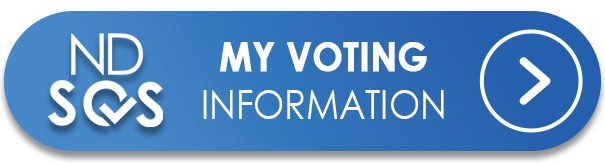
Ballot Sections
Ballots in North Dakota have three sections in which voters make choices on:
- Partisan Races - federal, legislative, and statewide
- No-Party Races - county, city, school, and other statewide non-partisan races
- Ballot Measures - all measures brought forward by the legislature, local jurisdictions, or by the public petition process
Casting a Ballot
Did you know you have options when marking your ballot? Expand the sections below or watch the video from Secretary Howe to learn more.
Under Vote
The choice of what to vote for on the ballot is yours. Any race you choose to vote for will be counted, if correctly marked.
Over Vote
Marking too many candidates in a race. Example: Vote for 1 but 2 or more ovals are filled in.
You are alerted when your ballot is inserted in the ballot tabulator that you have an over vote.
You can fix the mistake with a new ballot or cast ballot as-is – the over voted race will be voided but all other correctly marked races will count.
You Can Skip Races
Vote only for the races you want to. Your ballot will still count.
You Can Vote For Less Than The Race Indicates
Vote for 1 candidate, even if the race says choose 2. Your ballot will still count.
Crossover Vote - Primary Election Only
In Primary Elections, you can only vote for 1 political party in federal, legislative, and statewide (party) races.
If you vote for candidates in more than 1 political party:
- You are alerted when your ballot is inserted in the ballot tabulator that you have a crossover vote.
- You can fix the mistake with a new ballot or cast ballot as-is – party races on front of ballot will be voided but all other correctly marked races will count.
